products ever since I started using
Norton Internet Security about 6 months back. The new Norton products and solutions have had a radical shift in terms of performance (which I deem very important), features and even the UI. This time round I got hold of a copy of Norton 360 Version 4
First things first – Norton 360, as the name truly suggests is a complete 360⁰ solutions that truly runs out of the box from the time you say go (err… install). Norton 360 takes care of all things related to security for your PC / Laptop / Netbook and also takes care of a few more mundane tasks. It is packed with a powerful
Anti-Virus, a super smart Fire-Wall, a password safe storage solution and also a auto-backup feature.
Lets deep dive into each of these features separately and the significant improvements that you get with the new Version 4.
Norton 360’s Anti-Virus Solution: One of the most powerful and yet light weight anti-virus solution that I have seen for quite sometime now and it’s getting better. The most useful and exciting feature that I find is called “Live Scan” – this is switched ON by default and runs whenever it finds the computer usage to be idle or low. “Live Scan” automatically determines whether to run a ‘Quick Scan’ or a ‘Full System Scan’. The advantage that I get with this cool new feature is that it runs usually when I’ve left my comp and gone to grab a cup of coffee or catch up on dinner – so no more hassles of setting up a schedule and making sure your comp is up and running for the scheduled scan to run.

I for once have had issues running scheduled scans – missing most of the schedules all the time, setting up a schedule over the weekend or late times of the day means that your machine needs to run over that time to hit the schedule. Now all that looks passé with this very cool and intuitive option. The best part of all this is that the scan magically ends as soon as you once again start using your computer – so you never feel that any of the computer resources have been sacrificed for the scan.
Norton 360’s File Insight Feature: How often do we download .exe’s / setups and what not off the internet – but how do we know that whatever you’ve downloaded is really legitimate and free of any virus, Trojan or root-kit. The later part is taken care by the anti-virus solution but never the legitimacy of the file.

You are always left to make the decision yourselves based on the site from which you have downloaded, the person/forum that recommended it, etc – but even for a seasoned internet person like me, it’s quite a daunting task to decide. That’s when you’ve got help in the form of ‘File Insight’ which checks the file against an online database and reveals some interesting facts, let alone whether the file is safe to use/install. It churns out some cool facts such as the number of users who have downloaded/installed the file, safety level of the file and from where you got it to the physical location on your hard-disk that the file resides on. That’s a lot of cool and interesting facts to consider before you make a choice.
Norton 360’s Firewall : This is a very simple and lucid fire-wall solution, nothing much to worry on and it’s so very simple that if you can use your computer for browsing you can configure the firewall too easily. But I guess the default setting that Norton 360 ships out with is more than enough and you don’t really need to tweak any of the configurations frankly speaking. Also Norton's new SONAR (Symantec Online Network for Advance Response) behavioral monitoring system does a good task in combating phishing attacks and real time surveillance of your PC from attacks of the outside work over the network.
Norton 360’s Identity Safe Storage: Quite a cool option to store your usernames and passwords for the sites that you often visit. All the information is safely encrypted and stored. You now need to only remember one master password to access the safe storage.
But, I am really not a very big fan of this solution since it’s not portable really. In the sense, if I happen to use a public computer at a kiosk or over at a friend’s place – I really can’t harness this solution easily. Also, since I’ve become lazy in not typing the password’s each time to login – over a period of time one tends to forget the actual credentials. There must be a better solution for this problem but I can’t think of one that would be truly safe in all scenarios for now.
Norton 360’s BackUp feature: Looks like Norton is slowly consolidating it’s portfolio and that’s really a boon for users like me and you. The backup feature is pretty tidy and easy to setup and use. A few clicks on configuring your backup drive/media and the locations to backup – you should be ready to go. Believe me it’s a very simple process and best of all it’s right out of the box for all practical purposes.
Norton 360’s backup and recovery tool also provides you a free 2GB of online storage space that you can easily backup your important documents and photos. This free Online Backup is simply too cool if you’re out of home/office on a remote country with only a PC connected to the internet (read an airport) - viola you get access to all your backup files right there online.
Also for an extra charge you can easily increase your online backup storage up to 25GB at $69.99 per year. This is a very cool feature that the other backup / anti-virus products like McAfee currently donot do not offer today.
Performance has really been a deciding feature for me to switch over to Norton (this statement looked very very unlikely about 10 months back – if you were to ask me). There is absolutely no reason why you shouldn’t choose Norton 360 over the ample number of products that are out there in the market.
Norton 360 1 PC license costs INR 1795 - but the deal is with the 3 PC license at INR 3200, nowadays most of us have a desktop, laptop and netbook - so it does make sense to have a three license one - these also come with 2GB of online storage space. The premium edition includes 25GB of online storage space and a three PC license, the suggested retail price is INR 4025. Both - standard and premium editions of Norton 360 includes a one-year service subscription to use the product and receive Symantec’s protection updates. All Norton 360 users with a valid product subscription are eligible to receive the latest product updates via the subscription service model.
Norton 360 not only protects your computer but also tunes up your system for the best performance like doing a disk defragmentation or fixing driver issues and also backs up essential files – all in the background (now that’s the icing on the cake). The list of features and the great value for money that it provides is simply endless – as I started off this review, it’s truly an out-of-the-box solution where you deploy and completely let it take care of everything – all in the background.
Key Technologies
- Anti virus
- Anti spyware
- Antispam and Parental Controls
- Email scanning
- Antiphishing
- Online identity protection
- Web site authentication
- Firewall protection
- Automatic backup and restore
- Automatic updates
- PC performance tuneups
- Embedded support
- Rootkit detection
Important Features
- PC security that defends you against a broad range of threats.
- An excellent firewall that lets you control access in and out of your computer.
- Transaction security that safeguards you against online identity theft.
- Automatic backup and restore to protect your important files from loss.
- PC tuneup to keep your PC running at peak performance.
- Live Update.
- Ongoing Protection that keeps your computer safe from the latest Internet risks.
- Windows Vista and Windows XP support.
Download FREE 90-day Trial of Norton 360
Download Link -
http://uploading.com/files/5a2a69ab/Norton360.rar/
Note - Leave the comments if the links are broken or downloads aren't working for you.
-Copy and paste the above url into the new tab or in new browser to download the file.


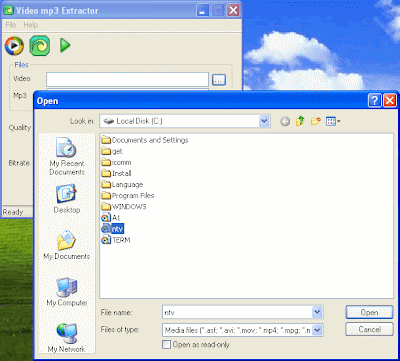 Video mp3 Extractor is easy to use tool to extract audio from Video AVI, ASF, WMV files. Output audio file is mp3, and you can listen extracted audio with your mp3 player without any additional conversion or modification. Video mp3 Extractor provides simple and fast method to rip audio from video and save as MP3.
Video mp3 Extractor is easy to use tool to extract audio from Video AVI, ASF, WMV files. Output audio file is mp3, and you can listen extracted audio with your mp3 player without any additional conversion or modification. Video mp3 Extractor provides simple and fast method to rip audio from video and save as MP3.