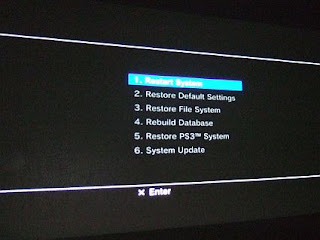
Backing up of the data is important from all the aspects as it allows you to recover the critical components and return your computer to earlier state. so here is a simple trick to restore the data. With restoring the system state back up, you are going to recover the systems Active Directory, System volume (SYS VOL), COM+ class registration database, Windows registry and Windows boot files.
Follow the given steps to run System State data restore wizard:
To use this feature, you will need to be logged into your computer with administrative rights.
First must make sure, you have the system state backup on your disk.
Click on Start button> All programs> Accessories> System Tools then click on Backup.
Now by default backup wizard will start, click on advanced mode option to change the restore settings.
Click on Next button to continue restore wizard.
Here click on Browse button to specify the source of backup file and then select item to restore.
Now verify your selected settings and click on Finish button.
At the end, system will display a warning message "Restoring System State will always overwrite current system state unless restoring to an alternate location" press Ok button to start restore process.
No comments:
Post a Comment